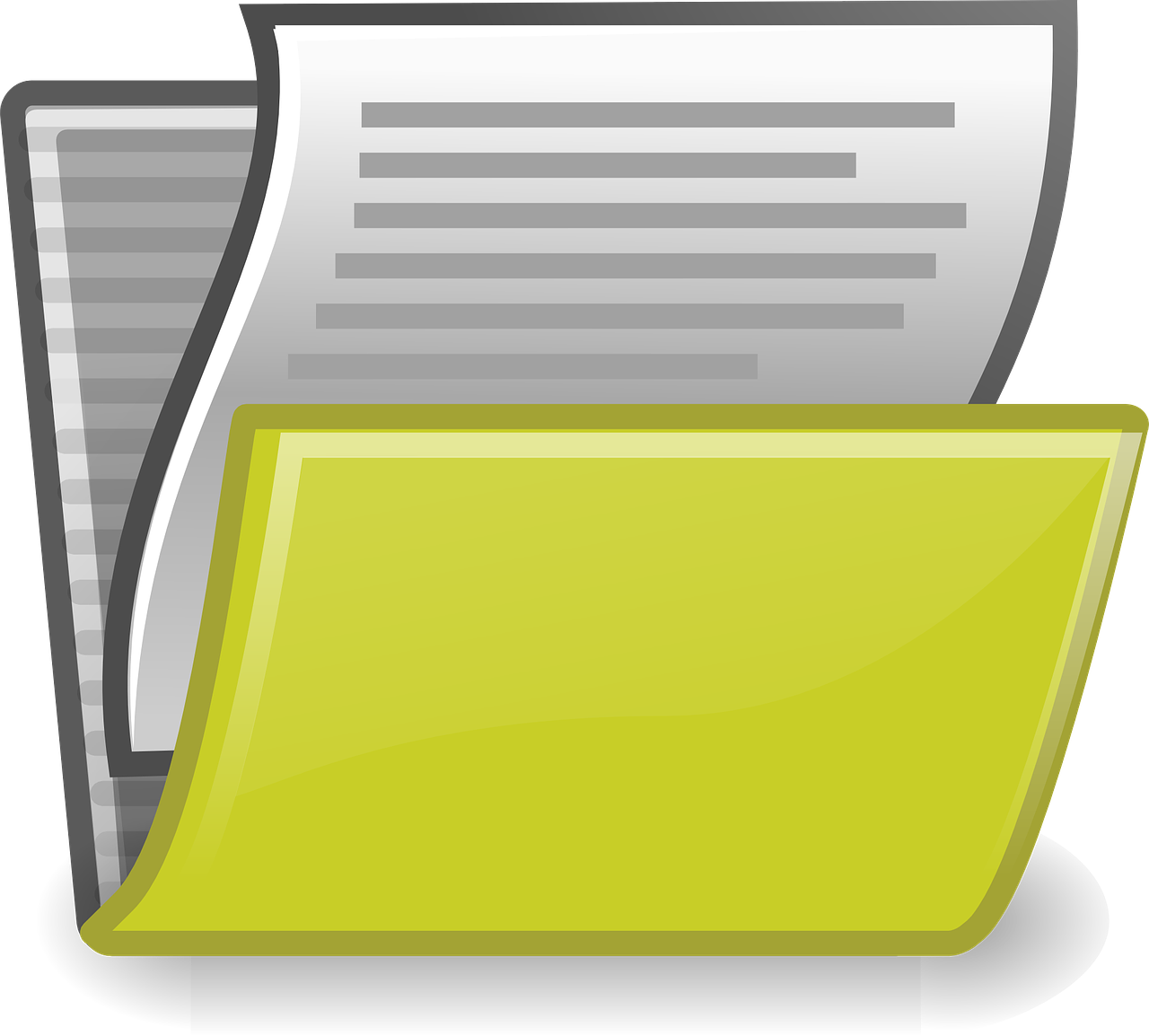FSiPanel 2020
FSiPanel has been designed to help flight simulator enthusiasts to train approaches on their favorite airplanes the same way as airline pilots do.
Every time you want to practice an approach on a different runway, you need a lot of time to set up all the parameters before you can actually fly your approach. FSiPanel will save you this time, the software will set up your approach within a few seconds at any airport in any meteorological conditions !
FSiPanel for Microsoft Flight Simulator 2020
What is FSiPanel for MSFS 2020 ?
FSiPanel 2020 for MSFS is compatible with the 30 aircraft included in the premium version of Microsoft Flight Simulator 2020.
– 3 Airliners
– 2 Jets
– 3 Turboprops
– 22 Propellers
– Aerosoft CRJ 550/700/900/1000
– Fenix A320
– iniBuilds A310-300
This software is designed for serious flight simulator enthusiasts wanting to practice approaches and different other scenarios exactly like the pros but without losing precious time.
The software falls under entertainment category and cannot be used for commercial training.
For more information on this product, please consult our YouTube page and look for playlist FSiPanel for MSFS 2020.
What's new on FSiPanel 2020 for PREPAR3D ?
Why is FSiPanel 2020 for Prepar3D different than previous versions.
FSiPanel 2020 will no longer reload flights using saved situations, instead it will configure your aircraft using SimConnect and addon available Software development kit (SDK) . FSiPanel will now be able to set your approach in your FMC (compatible aircraft).
A new snapshot mode allows you to import and export snapshots, the forum will soon be full of training scenarios prepared by users or myself for you to practice within minutes.
As for earlier versions, we will include only high quality study level aircraft.
This software is designed for serious flight simulator enthusiasts wanting to practice approaches and different other scenarios exactly like the pros but without losing precious time.
The software falls under entertainment category and cannot be used for commercial training.
A special license and agreement shall be obtained for commercial use, this agreement shall also be obtained from the addon developer.
Supported Aircraft and documentation
List of supported aircraft:
AIRCRAFT | P3DV4 | P3DV5 | SNAPSHOT FEATURE | NOTES | YOUTUBE TUTORIAL |
PMDG Boeing 737 NGXu | YES | YES | YES | 1,2 | |
PMDG Boeing 747 V3 | YES | YES | YES | 1,3 | |
PMDG Boeing 777 | YES | YES | YES | 1 | |
Majestic Dash8 Q400 | YES | YES | NO | 4 | |
Maddog X MD-82/83/88 | YES | YES | NO | ||
Aerosoft Airbus 320 PRO | YES | YES | NO | 4 | |
Aerosoft Airbus 330 PRO | YES | YES | NO | 4 | |
A2A Simulations Cessna 172 | YES | YES | NO | 4 | |
A2A Simulations Cessna 182 | YES | YES | NO | 4 | |
A2A Simulations Piper Cherokee | YES | YES | NO | 4 | |
A2A Simulations Piper Comanache | YES | YES | NO | 4 | |
iFly | YES | YES | YES | ||
iFly | YES | NO | YES | ||
FSLabs A320 | YES | YES | NO | 4 | |
TFDi Boeing 717 | YES | YES | NO | 4 | |
QualityWings 787 | YES | YES | NO | 4 | |
Captain Sim 757 / 767 | YES | YES | NO | 4 | |
iFly 737 MAX8 | NO | YES | YES |
Note 1 : PMDG SDK EULA must be read before first approach.
Note 2 : All series from 600 to 900 including BBJ and Freighter.
Note 3 : All 747 including 747-8.
Note 4 : FSUIPC free version is required.
Documentation
find all the tutorials videos on our youtube channel. Don’t forget to subscribe and be notified of the next videos